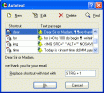RapidKey Autotext v.1 6
Advertisement
Description
Rapid Key for Windows Vista,XP,2000,2003,NT,ME,9x provides you with a new Windows functionality: After starting RapidKey you find the RapidKey icon on the taskbar. You can use Autotexts, macros (keystroke, mouse clicks + movements), Fast macro, desktop shortcuts and favorite folders in all your Windows applications.
- Rate:
- Release Date:03/17/2012
- License:Shareware
- Category:Miscellaneous
- Developer:A. & M. Neuber Software
- Downloads:83
- Size:299 Kb
- Price: $19.00
To free download a trial version of RapidKey Autotext, click here
To visit developer homepage of RapidKey Autotext, click here
Advertisement
Screen Shot
Click on a thumbnail for the larger image.
System Requirements
RapidKey Autotext requires Win95, Win98, WinME, WinNT, 4.x, Windows2000, WinXP, Windows2003, Windows, Vista, Starter, Windows, Vista, Home, Basic, Windows, Vista, Home, Premium, Windows, Vista, Business, Windows, Vista, Enterprise, Windows, Vista, Ultimate.
RapidKey Autotext v.1 6 Copyright
Shareware Junction periodically updates pricing and software information of RapidKey Autotext v.1 6 full version from the publisher using pad file and submit from users. Software piracy is theft, Using crack, password, serial numbers, registration codes, key generators, cd key, hacks is illegal and prevent future development of RapidKey Autotext v.1 6 Edition. Download links are directly from our publisher sites. Links RapidKey Autotext v.1 6 from Bittorrent, mediafire.com, uploadfiles.com, hotfiles.com rapidshare.com, megaupload.com, netload.in, storage.to, depositfiles.com and other files hosting are not allowed. The download file is obtained directly from the publisher, not from any Peer to Peer file sharing applications such as Shareaza, Limewire, Kazaa, Imesh, eDonkey, eMule, Ares, BearShare, Overnet, Morpheus, BitTorrent Azureus and WinMX.
Review This Software
More RapidKey Autotext Software
Advertisement

PhraseExpress Autotext
PhraseExpress eliminates repetitive typing and manages frequently used text snippets for quick access. PhraseExpress also watches out for repetitive text patterns and offers to auto-complete such common phrases. The Autotext feature allows assigning a
RapidKey v.1. 7. 2001
RapidKey provides you with a new Windows functionality. This software autocompletes text phrases and autoexpands shorthands in any Windows applications. You find the RapidKey icon on the taskbar after starting RapidKey.
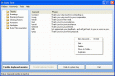
AutoText v.2 51
Automate your typing - assign keywords to frequently used phrases and AutoText will insert a common phrase or paragraph each time you type the corresponding keyword. AutoText will store your common text fragments (email signatures, frequently used
Jitbit AutoText v.3.1.1
Jitbit AutoText tool allows typing the same phrase over and over with less keystrokes. Assign a keyword (an abbreviation) to a frequently used phrase, sentence or paragraph,
PhraseExpress Autotext - USB Edition v.8.0.154
PhraseExpress is designed to react to your keyboard input. With this software, PhraseExpress must not necessarily be installed on a computer.

Autotext-Typing Buddy
Main purpose of Typing Buddy is to enable you to type less and write more! Writing emails,articles,even books can be much easier and faster if you can skip typing common phrases all the time.Beside that Typing Buddy can also be used to launch your
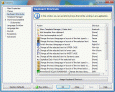
Comfort Typing Lite v.7.0
Snippets software with word autotext features. Just type in a keyword of your choice, and the software will automatically replace it with the required phrase or a paragraph.
FastFox v.1.0
FastFox is an easy to use text expander that can create and store keyboard shortcuts that expand to an entire phrase, paragraph or document instantly.
PhraseExpress v.8.0.143
PhraseExpress is a program that allows you to save time when typing words you use often. This program allows you to store words or phrases you use commonly in a categorized list.
AutoTextMe v.1.0.5.7
While AutoTextMe's great autotext functionality always stays the same users are given the ability to store autotexts in two locations. A private list and/or a shared list.
Scholar's Aid Lite v.4.0.0.35
Scholar's Aid Lite is a freeware version of Scholar's Aid. The Lite version is exactly the same as SA4 except: -Notes module: Lite version does not offer: Hyperlink, Bookmark, AutoText, TableNote, WebNote, Note Preview, and Spell Checker.
Other products of this developer A. & M. Neuber Software
EuroCheck v.1 4
Check your fonts, printer, keyboard and operatin... Office of Safety in the information technique".
MouseZoom v.1 5
Mouse as magnifier, color dropper and distance a...o 50x) and shows the color value (RGB, HEX, HLS,
PC On/Off Time tracking v.2.0
PC On/Off Time graphically shows the working tim...rd activities, doesn't require runtimes, doesn't
UserMonitor for Classroom or Computer Lab v.1 7
Ideal for teachers, instructors, or administrato...are also listed (with path detail) in real time.
Visual TimeAnalyzer for time tracking v.1 4
Visual TimeAnalyzer is a extensive reporting tim...tivities, working time, pauses, projects, costs,